
Let's add a picture. The tag for adding an image is not like other tags - it's actually more like a command, because it doesn't require an end tag.
Start a new line with a p tag - align it in the center and type in img src="picture.gif"
It should look like this when your done
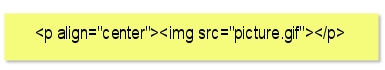
Now let's add a link
start a new line with a paragraph tag - align it in the center and type in
a href="www.fau.edu" with tag symbols.
Then type in the text that you want to show up on the page
Link to FAU, and end it with an </a> and dont forget your end p tag.
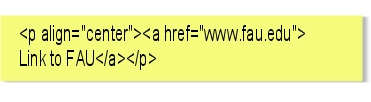
Email Links are very similar to url links - we add a mailto: and put in an email address instead of a url. Let's try it.
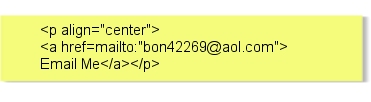
Font tags are used to change the style of your text. Without them, the text will appear in the default font.
Start a new line with a p tag, align it in the center and then add font inside its own tag with symbols < .
we will add commands for face (the font style), color, and size. The text you want to show up go in between the font beginning and end tags.
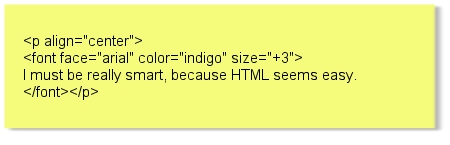
Notice - there is a space in between commands but not in the command itself. Don't forget the quote marks and end tags. In this case we needed an end tag for the font tag and for the p tag.
|NEXT|